
Updates
-
New update! ServerEngine v3.3.0
Changelog: NEW feature, the Runbook Creator This update introduces Runbooks. Which helps creating workflows by chaining scripts one after another. The script editor now allows for direct…
Changelog:
- Bugfix: Issue resolved where Job Planner wont assign job to automation, affected v.3.2.6
- Bugfix: Status message index of a single script running now properly shows [1/1]
- Bugfix: Missing dynamic parameters on API call with a single script, resolved
- Bugfix: App Deployment where verification failed, can now be verified with App Display Name
- NEW: Runbook Creator, chain scripts into repeatable workflows, copy/paste scripts between folders and runbooks
- Runbook additional features: Rename, edit, copy & delete scripts
- API Calls variable “package” replaced with “run”
- Renamed Agents to Workers to resolve confusion with “AI Agents”
- Renamed Package(s) to Runbook(s) for better understanding
- Renamed Bundle(s) to Installer Bundle(s) for better understanding
- Parallel Automation is now based on Hardware (2.5x CPU Cores/Threads)
- Default script location changed to: $env:userprofile/documents/ServerEngine/My Scripts
- Redesigned Script Tab, now includes a script editor & runbooks creator
- Redesigned the App Browser to discover App IDs and
- Dashboard and Job Planner now live in the “Automation” Tab
- Dashboard buttons, text renamed/remove and icons updated
- Remote Manager and Admin Console now live in the “Remote” Tab
- Remote Manager: Presets are now a single combo box, rearranged some widgets
- Admin Console: Rearranged/renamed widgets/buttons, Test Script button is now “Run Script”
- Admin Console: Run Script test mode searches recursively for scripts
- Settings/API Rearranged widgets/design and code for API Call supporting Runbooks
- Tutorial disabled for now, will come back soon with the new design 😉
- License model changed: Starter (Free), Professional ($199/m), Master ($299/m)
- License features updated
NEW feature, the Runbook Creator
This update introduces Runbooks. Which helps creating workflows by chaining scripts one after another. The script editor now allows for direct editing with auto-save. Some important bugs where found and fixed. We also redesigned some features and focused a lot on making ServerEngine easy to use and learn. We appreciate any feedback regarding the new features and design choices.
Kind regards, Your ServerEngine Team -
New update! ServerEngine v3.2.6
Changelog: Introducing a startup tutorial with a reward This update focuses on guiding new users more effectively by introducing a complete startup tutorial with 12 interactive challenges,…
Changelog:
- VNC: Autoscaling disabled to improve image quality
- UI: Default/minimum window size adjusted for Rog Ally 150% mode
- Logs: Archive, filter, and error messages adjusted to fit default layout
- Licensing: Updated to a 14-day free trial with all features unlocked
- Licensing: User License updated to $25 perpetual (no subscription)
- Licensing: Features, buttons, and links refined in settings
- Remote Desktop: Added Check Availability button
- Remote Desktop: Shows credential descriptions
- Remote Desktop: Added SSH protocol support for Linux clients/servers
- Tutorial: Added startup tutorial with 12 challenges and a completion reward
- Settings: Added Updates button in Help tab
- Settings: Added Reset Tutorial button in Help tab
- Settings: Help tab layout and icons improved
- Script Explorer: Preview font set to Consolas
- Script Explorer: Syntax highlighter now correctly colors multiline comments <# #>
- BugFix: Windows Store app deploy error 0x8A150113 fixed
- BugFix: RD protocol switch no longer triggers availability check (fixes VNC auth issue)
- Performance: General performance and stability improvements
Introducing a startup tutorial with a reward
This update focuses on guiding new users more effectively by introducing a complete startup tutorial with 12 interactive challenges, a reset option, and a reward for completing it. Alongside these onboarding improvements, we refined the interface, enhanced remote desktop capabilities, updated licensing, and delivered key bug fixes and performance upgrades to ensure a smoother experience while exploring all major features.
-
New update! ServerEngine v3.2.5
Changelog: A Smoother, Smarter Automation Experience This update makes the whole system better and easier to use. We’ve cleaned up the logs and dashboard to help you…
Changelog:
- Logs: Switched to Consolas font for accurate PowerShell outputs
- Logs: Refined buttons, icons and fonts for consistency
- Logs: Auto-scroll to newest log on selection
- Logs: Expanded Archive, Filter, and Error Messages windows for better readability
- Automation Dashboard: Updated Agent info text and rearranged buttons
- Automation Dashboard: Added ‘Error Msgs’ button
- Automation Dashboard: Failed jobs now automatically open the error message
- Automation Dashboard: Enabled direct script execution
- Automation Dashboard: Automation is now visualized with animation
- App Deployment: Tabs renamed; help buttons now link to documentation
- Scripts: Tabs renamed, icons improved, and layout optimized for usability
- Scripts: Added tab for running scripts directly without packaging
- Scripts: Disabled buttons now show helpful info messages
- API: Added support for triggering single scripts
- Scripts: Run Script tab updates dynamically based on Script Explorer search results
- BugFix: Fixed scaling issue of ServerEngine logo at zoom levels (e.g., 125%)
- Job Planner: Added support for scheduling individual scripts
- Job Planner: New interactive calendar with event details by hovering planed schedules
- Job Planner: Updated calendar icons for modern visual design
- New Script: SEAuto_CheckWIN11Compatibility.ps1
- New Script: SEAuto_VMwareCheckESXProvisioning.ps1
- New Script: SEPrep_Deploy-UVNCServer.ps1
A Smoother, Smarter Automation Experience
This update makes the whole system better and easier to use. We’ve cleaned up the logs and dashboard to help you find information faster. You can now run scripts directly and schedule them on a new, improved calendar. If a job fails, the error message pops up automatically so you can fix it quickly. We’ve also added new scripts for common tasks and fixed some small bugs. Everything is designed to help you work more efficiently.
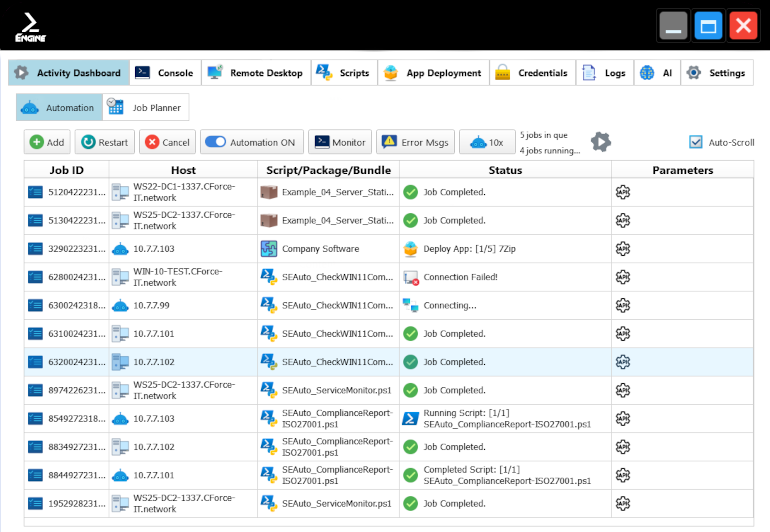
-
New update! ServerEngine v3.2.4
Changelog: Major Performance and Stability Update This update delivers major performance improvements, resolves multiple bugs, and enhances overall GUI responsiveness. It also introduces new automation scripts published…
Changelog:
- BugFix: Email notifications on job completion are now functioning correctly
- BugFix: Date values from API responses are now formatted properly
- BugFix: Resolved GUI delay caused by the API status check function
- BugFix: Fixed high CPU usage during standby caused by log creation cycles
- Settings: Auto-Login option renamed to “Enable Automatic User Login + Security Lock”
- Notification: Job completion emails now include the custom log output
- Change: Removed RemoteFX feature due to performance issues causing RDP session lag/unresponsiveness
- Change: Browser links now open in the system’s default browser instead of the in-app engine
- Build: Switched deployment kit from MSVC 2022 to MinGW 64-bit
- Optimization: Application size reduced from ~176 MB to ~45 MB
- GitHub: Public repository downloads are now supported
- GitHub: Repository published – https://github.com/xShadowDeveloper/serverengine-pkgs
Major Performance and Stability Update
This update delivers major performance improvements, resolves multiple bugs, and enhances overall GUI responsiveness. It also introduces new automation scripts published on GitHub, and by transitioning to a MinGW 64-bit deployment, we achieved a leaner, faster, and more efficient automation experience.
-
New update! ServerEngine v3.2.3
Changelog: Bug Fixes and Improvements Various issues have been resolved relating to connection status indicators, window behaviors, and service checks. The application now provides better default selections…
Changelog:
- Bug Fix: Closing Monitor Activity before script completion no longer causes loss of process output.
- Bug Fix: Remote Desktop, successful connection now shows the green highlight in any case
- Bug Fix: WinRM service check runs too early on Windows autostart, delayed check logic introduced.
- Bug Fix: Remote Desktop button color now clears properly after disconnect (e.g., host restart).
- Bug Fix: Automation jobs can now be added without selecting a host, defaults to (This Computer).
- Bug Fix: Settings, Autostart API no longer falsely triggers application autostart.
- App Deployment: A warning is now logged if the app installation is not running as Administrator.
Bug Fixes and Improvements
Various issues have been resolved relating to connection status indicators, window behaviors, and service checks. The application now provides better default selections and more informative warnings during installation of apps.
-
New update! ServerEngine v3.2.2
Changelog: New Features & Fixes This update improves App Deployment with better installation logic. API functionality has been enhanced with dynamic variables in POST requests and improved…
Changelog:
- App Deployment, validation while installer is running and progress status
- App Deployment, improved installation logic and error handling
- Reopening ServerEngine will open GUI
- Job Planner, remove schedule if completed
- Job Planner, new column parameters(API)
- API, dynamic variables are now supported in POST request (Updated How-To)
- API, Improved overall functionality and visabilty in GUI
- API, Autocheck API Server availability and “Start” to run the API Server
- Add job multi selection enabled for hosts, making deployment a breeze
- Automation, adjusted to support dynamic parameters(API)
- Automation, status now contains index ex. Script [1/8] running
- Remote Desktop, New protocol: VNC, uses UltraVNC Client 1.6.4
- Remote Desktop, Autocheck availability and new icons
- VNC traffic is encrypted using the SecureVNCPlugin64.dsm (Only 64-bit supported)
- VNC access is secured by Windows authentication and supported by the credentials store
- Settings, new options (auto- app-start, api-server, autologin)
- BugFix: API, schedule assignment has wrong icons (host, groups, bundles)
- BugFix: App Deployment, failed to install/validate (missing parameter -WindowStyle Hidden)
- BugFix: App Deployment, installation infinite loop
- BugFix: Dialog not centered (new script, winrm service)
- BugFix: Dialog not closing after script selection
- BugFix: Delete host not removing missing host in groups
- BugFix: Button Hosts add, remove still visable if index was lost
- BugFix: Delete app not removing missing app in bundles
- BugFix: Button Apps add, remove and view in bundles if index was lost
- BugFix: Package Builder fullscreen GUI items wont expand
New Features & Fixes
This update improves App Deployment with better installation logic. API functionality has been enhanced with dynamic variables in POST requests and improved GUI visibility. Automation now fully supports dynamic parameters via API with clearer status tracking. Remote Desktop now includes automatic server availability checks (highlighted in green) and introduces VNC support with encryption and Windows authentication. Settings now include auto start for the app, API server, and autologin. Various bug fixes improve overall usability. Automation also allows multi-selection of hosts to make deployments faster and easier.
-
New update! ServerEngine v3.2.1
Changelog: Work Smarter, Not Harder You can now deploy apps through WinGet and bundle multiple apps for easy fast deployment, plus the long awaited ServerEngine AI chat…
Changelog:
- New Feature: App Deployment
- New Feature: AI Chat power by your API (DeepSeek, ChatGPT or OpenRouter)
- Settings Tab, Section for saving API keys
- Settings Tab, Free License features adjusted to cover new features, yes they are free!
- UI, New Tab ‘AI’ yes ServerEngine AI is back and better than every with over 20 language models
- UI, New Tab ‘App Deployment’ with Apps, Bundles, and WinGet Library
- UI, App Deployment introduced a Start Deployment Tab
- UI, Scripts Tab now also has a Start Deployment Tab
- Logs, added option to copy selected logs in main logs view
- Automation adjusted to support packaged scripts and app bundles deployment
- Add Job, selection added for Packaged and Bundles
- Adjusted Job Planner for App Bundles
- Adjusted Logs for App Deployment
- Adjusted Dashboard recovery for App Deployment
- Updated Examples, PSRemoting, Install-WinGet and OpenAI
- BugFix: Job Planner Host/Group selection not centered
- BugFix: Host name change wont propegate to preexisting group
- Overall minor bug fixed…
Work Smarter, Not Harder
You can now deploy apps through WinGet and bundle multiple apps for easy fast deployment, plus the long awaited ServerEngine AI chat is back! Now works with DeepSeek, ChatGPT, or OpenRouter. The interface got cleaner. We also fixed some bugs as always they come out of nowhere :). To help with AI automation we included a new example showcasing a simple API call. What are you waiting for? Let’s automate!
-
New update! ServerEngine v3.2.0
Changelog: Free License Update & Remote Desktop Enhancements Based on user feedback, we’re excited to bring back key features to our free license including full logging capabilities,…
Changelog:
- Adjusted in-app purchase pricing table window size
- Moved Packages to Scripts section
- Relocated Packages tab inside Scripts tab
- Renamed scripts sub-tab to “Script Explorer”
- Renamed Packages tab to “Package Builder”
- Adjusted Package Builder layouts, buttons and text
- Added help button for packages in Package Builder
- Added help button for scripts in Package Builder
- Made “Add Script” functionality dynamic in Package Builder
- Made “Edit Script” functionality dynamic in Script Explorer
- Restored Logs feature back to free license
- Restored GitHub integration feature back to free license
- Restored Console settings feature back to free license
- Restored Security settings feature to free version
- Moved notifications tab to Settings
- New feature: RDP connections can now share local drives with the connected host
- New feature: RDP connections can now connect with or without certificate checks
- New feature: RDP connections can now use RemoteFX for better performance
- Added RDP option “Share Drive”
- Added RDP option “Ignore Certificate Checks”
- Added RDP option “Use RemoteFX”
- Adjusted default RDP custom window size to: 1080×720
- Adjusted Add Job window: “Select server” and “Select Package” to the same size
- Bugfix: Fixed an issue where GitHub Push would upload every file even if it was the same.
Free License Update & Remote Desktop Enhancements
Based on user feedback, we’re excited to bring back key features to our free license including full logging capabilities, GitHub integration, and advanced settings for Security and Console configurations. This release also delivers powerful new Remote Desktop functionality with local drive sharing during RDP sessions, flexible certificate verification options, and RemoteFX support for improved performance. We’ve made several UI refinements to enhance your workflow including reorganized Scripts and Packages sections, improved window sizing and layouts, and added contextual help buttons.
-
New update! ServerEngine v3.1.9
Changelog: Remote Desktop Boost & Dashboard Fixes Improved Remote Desktop connections by isolating DNS lookup delays caused by VLANs/subnets. Added animations and unified text formatting for a…
Changelog:
- Remote Desktop: RDP sessions now connect independently without any delay
- Remote Desktop: added animation effect when initiating RDP connections
- Remote Desktop: unified RDP text formatting across all connection states
- Remote Desktop: adjusted custom window presets for improved usability (low or high resolution, dual-window, and triple-window layouts for widescreen displays)
- Bugfix: Activity Dashboard: resolved issue where all host icons were overwritten if a single host failed to connect
Remote Desktop Boost & Dashboard Fixes
Improved Remote Desktop connections by isolating DNS lookup delays caused by VLANs/subnets. Added animations and unified text formatting for a cleaner experience. New window presets enhance usability with layouts that comfortably fit low- and high-resolution screens, including 16:9 1080p, 16:9 1440p, and 21:9 widescreen displays. Fixed a dashboard bug where all host icons were affected if one failed to connect, potentially causing job interruptions.
-
New update! ServerEngine v3.1.8
Changelog: Managed Reboots are BACK! Managed reboots are back and better than ever! When your remote hosts reboot, ServerEngine now intelligently waits and automatically resumes pending jobs—no…
Changelog:
- Managed reboots are back! Automaticly resume jobs after remote hosts rebooted.
- Log System: Now also showing in event logs with ID 1337 🙂
- Connection handeling: Now reconnects on fail, max 5 times.
- Updated pricing and features access
- Packages tab adjusted to improve user experience
- Bugfix: Cancel message not centered in script form
- Bugfix: Monitor activity showing duplicated outputs
- Bugfix: Monitor activity not centered if app was repositioned
- Bugfix: Console connection failed animation wont stop if language is not english
Managed Reboots are BACK!
Managed reboots are back and better than ever! When your remote hosts reboot, ServerEngine now intelligently waits and automatically resumes pending jobs—no manual intervention needed. This ensures your workflows stay seamless and reliable, even across system restarts.
We’ve also expanded the log system, introducing a dedicated Event Log entry with ID 1337 🤨.
Pricing and feature access have been updated to better reflect the value ServerEngine brings.
Parallel automation, Job Planner, Monitor activity, Sync Active Directory hosts, Advanced security features, Logs and filters, Push & Email Notifications, API access and GitHub integration are now premium features and only available in the payed license.
As a solo developer, I created ServerEngine to make your life easier. It’s designed to let you focus on what matters, while the rest takes care of itself.
If you’d like to keep access to all premium features, consider supporting the project by grabbing a license, or feel free to reach out to me directly for a promotional one. I’m always happy to chat and help where I can. Your support means everything! It allows me to keep refining, expanding, and building a tool that truly works for you.
Thank you for being part of this journey!
-
New update! ServerEngine v3.1.7
Changelog: Important security changes for ISO 27001 complience In this update we mainly focused on making ServerEngine ISO 27001 complient by introducing the last missing security changes.…
Changelog:
- Script Form execution: Added ability to navigate back and forth to adjust parameter values
- Script Form execution: Included option to cancel script execution
- Logs are now stored in AppData instead of Documents
- Logs: Export is no longer supported, Log Archive added, updated icons
- Saved logs can now be viewed with the Log Archive
- Security: Logs are now encrypted to prevent tampering or manipulation
- Accountability: User interactions are logged with [User:username] to identify the responsible actor
- Console Connect: Animation added when connecting to hosts
- Console Connect: Error message added on connection failure
- Quick Commands: Warning added before execution of restart/shutdown command.
- New Quick Commands: (Ping 8.8.8.8), (Enable Remote Desktop)
- Credentials Sync: Information message & animation added while searching for AD dns records
- Credentials: Usernames are no longer hidden in the Credentials Store
- Script preview area expanded for better code visibility
- Local selection changed from “ServerEngine” to “(This Computer)”
- Local execution are now logged with the local hostname instead of “ServerEngine”
- Security Settings: Adjusted certificate security checks for automation with a self-signed certificate
- Bugfix: Misconfigured ToolTips in Quick Commands show wrong text
- Bugfix: Credential not visable if table has reached max view
- We are now ISO 27001, ISO 20000 and ISO 9001 compliant.
Important security changes for ISO 27001 complience
In this update we mainly focused on making ServerEngine ISO 27001 complient by introducing the last missing security changes.
All logs are now securely encrypted to prevent unauthorized access, tampering, or manipulation. This ensures the integrity of execution history and enhances the overall trustworthiness of the system’s audit trail. To improve traceability and accountability, all user interactions are now tagged with [User:username]. This makes it easy to identify who performed a specific action, whether it’s running a script, connecting to a server or assigning jobs to the automation by hand. It’s especially helpful for multi-user environments, audits, and shared system access.
We’ve also changed the certificate validation process to support automation workflows using only self-signed certificates. Use “One-Click Install WinRM SSL” to Automaticly configure WinRM SSL meaning ServerEngine connect to the server generates a self-signed certificate and installs the WinRM service making it easy for you to use secure and encrypted communication.
We’ve adjusted some UI windows & elements with updated icons and subtle animations and the script preview for better user expirience.
With these changes, ServerEngine 3.1.7 is now fully ISO 27001, ISO 20000, and ISO 9001 compliant, reaffirming our commitment to security and service quality,
-
New update! ServerEngine v3.1.6
Changelog: Script Forms with Parameter are here! This release introduces a new feature allowing the use of Script Forms with Parameters directly within the Testing Console, streamlining…
Changelog:
- New Feature: Script Form (with Parameters) can now be used in Testing Console
- Bugfix: WinRM service detection causing crash on Windows 11
Script Forms with Parameter are here!
This release introduces a new feature allowing the use of Script Forms with Parameters directly within the Testing Console, streamlining script testing and improving usability. Once you create a form, you can assign as many parameters as needed. You can then select a script where those parameters are used, and when running the Script Form, you’ll be prompted to enter the parameter values. These values will be automatically replaced in the script before execution, enabling faster and more dynamic testing.
Additionally, a critical bug has been fixed where WinRM service detection could cause a crash on Windows 11 systems, ensuring greater stability and compatibility on modern Windows environments.
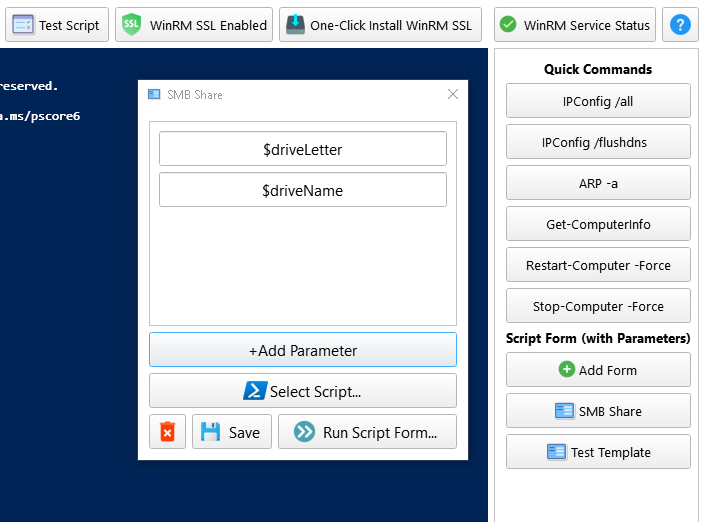
-
New update! ServerEngine v3.1.5
Changelog: One-Click WinRM SSL & Stronger Security This release brings time-saving tools and enhanced protection to your server management. The console now features Quick Commands for instant…
Changelog:
- New Feature: Console now includes Quick Commands (ipconfig /all, arp -a, etc….)
- New Feature: One-Click Install WinRM SSL (Quickly setup secure server automation)
- New Feature: WinRM Service Status, automatically detects if the WinRM service is missing and sets it up for you
- Settings, Security option: Allow WinRM SSL with self-signed certificate (default: true)
- Settings, Security option: Allow WinRM SSL with IP-Address (default: disabled)
- Settings, Security option: Allow WinRM SSL with expired certificates (default: disabled)
- GUI, slightly adjusted application default width
- Minimize will now run ServerEngine in the background
- Close will actually close the application
- WinRM SSL enabled by default. Already disabled settings are not affected.
- Warning message when disabling secure communication
- Adjusted Job Planer pull rate from 250ms to 500ms
- Connecting RDP session timeout changed from 3s to 300ms
- RDP default setting changed to Custom Window Size 1280×720
- Improved RDP error session handling
- Bugfix: RDP sessions causing GUI freeze for 3s if host is not reachable
- Bugfix: RDP sessions causing GUI to crash if session was taken over or closed unexpectly
- Bugfix: Job Planner out of sync when schedule was rescheduled causing unexpected job execition at restart
- Bugfix: GitHub Repo upload status showing updated instead of Up-to-date
- Bugfix: Missing DLLs in fresh Windows 10/11 install
One-Click WinRM SSL & Stronger Security
This release brings time-saving tools and enhanced protection to your server management. The console now features Quick Commands for instant access to essential diagnostics. Simplify secure automation with One-Click WinRM SSL Setup, while the intelligent WinRM Service Status automatically detects and optionally configures missing WinRM services. Security is more flexible than ever – while self-signed certificates remain enabled by default, you now have granular control over IP-based and expired certificate connections to match your security requirements. These improvements deliver faster troubleshooting, simpler setup, and more adaptable security for your infrastructure.
-
New update! ServerEngine v3.1.4
Changelog: GitHub API Integration This update introduces a new RDP client based on FreeRDP, offering dynamic window resizing and full clipboard support for text and files, along…
Changelog:
- New Feature: Sync credentials with Active Directory
- New RDP Client (FreeRDP) with dynamic resizing and full clipboard support
- RDP Error Handling: Error reporting for better usability and easier troubleshooting
- New button to open a local powershell session
- Credentials now support IP address-based authentication, without relying on DNS
- Bugfix: API Server not showing all bound IP addresses
- Bugfix: Credentials weren’t passed correctly during RDP session initialization
GitHub API Integration
This update introduces a new RDP client based on FreeRDP, offering dynamic window resizing and full clipboard support for text and files, along with improved error handling for clearer feedback and easier troubleshooting. A bug affecting credential passing during RDP session initialization has also been resolved. Credential management has been enhanced with support for IP-based authentication, enabling direct access without DNS, and a new feature allows syncing credentials with Active Directory DNS records by specifying a username and password (requires RSAT on Windows 10/11 or running ServerEngine on a domain controller). Additionally, a new button in the Testing Console allows quick access to a local PowerShell session. This release also fixes an issue where the API server failed to display all bound IP addresses.
-
New update! ServerEngine v3.1.3
Changelog: GitHub API Integration The new GitHub API integration allows seamless access to private repositories, enabling users to securely pull scripts using a personal access token. You…
Changelog:
- New Feature: GitHub API Integration for private repositories
- Server Groups now moved to the “Credentials” tab
- Bugfix: Fixed issue where “ServerEngine” was not recognized as a host in the “Job Planner”
- Interface Update: Added icons for each section in the settings menu
- Help Update: WinRM help button now includes instructions for GPO setup
GitHub API Integration
The new GitHub API integration allows seamless access to private repositories, enabling users to securely pull scripts using a personal access token. You can also auto-pull scripts every 5 minutes to keep them up to date. Additionally, there’s an option to push changes back to your repository for full synchronization.
-
New update! ServerEngine v3.1.2
Changelog: License Fixed an issue where ServerEngine would not initialize the default license on first launch.The previous trial license system has been replaced with a new free…
Changelog:
- Bugfix: “Failed to initialize default license!”
License
Fixed an issue where ServerEngine would not initialize the default license on first launch.
The previous trial license system has been replaced with a new free license. -
New update! ServerEngine v3.1.1
Changelog: Server Groups & bug fixes Server Groups can now be used to group your host to run the same job on multiple hosts. Use the Job…
Changelog:
- New Feature: Server Groups
- Minor bug fixes
Server Groups & bug fixes
Server Groups can now be used to group your host to run the same job on multiple hosts. Use the Job Planner to plan jobs for a single host or for a group! You can create groups in Activity Dashboard -> Server Groups. Fixed miner spelling issues and bugs related to opening python scripts with IDLE.
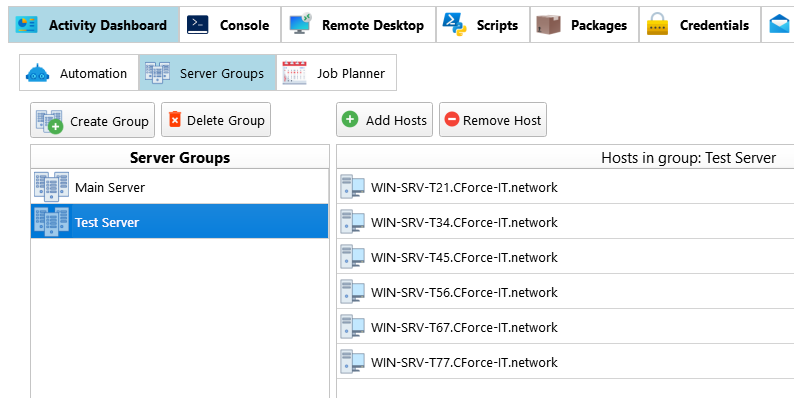
-
New update! ServerEngine v3.0.0
Changelog: Automation & Licensing This update is a complete rebuild, transitioning from Qt5 to Qt6 to resolve performance issues. The automation system has been re-implemented for efficiency,…
Changelog:
- New performant UI (QT6).
- New automation implementation, great performance!
- Automation now uses job IDs to manage and monitor jobs.
- Save unlimited server credentials.
- Redesigned Real-Time monitoring.
- Redesigned Testing Console.
- Redesigned RDP Manager.
- Redesigned Logs & Filters.
- Max logs increased to 100000 and set as default (10MB-15MB).
- Examples updated.
- Notification now with toast notifications and emails.
- Instructions added to help using WinRM, RDP and setup SMTP.
- Settings menu and options to personalize maintenance, security and console.
- API, License and SMTP configuration moved to settings.
- Added In-App purchase to upgrade license.
- Removed features: ChatGPT, Managed Reboots.
Automation & Licensing
This update is a complete rebuild, transitioning from Qt5 to Qt6 to resolve performance issues. The automation system has been re-implemented for efficiency, maintaining intelligent WinRM session management.
The number of concurrent automation agents depends on your CPU’s thread count. By default, the free license includes one automation agent that runs jobs sequentially. If you need to run 10, 20, or more jobs simultaneously, you can upgrade your license to Automation Agents+. Discounts increase every 10 agents, making larger-scale automation more cost-effective.
-
-
New update! ServerEngine v2.25.13
Changelog: Microsoft Store
Changelog:
- Bug fix, Logs not visible, Log count set to 1000 on first start up
- Bug fix, ASKGPT trigger not released after response
Microsoft Store

-
New update! ServerEngine v2.25.12
Changelog: Microsoft Store
Changelog:
- Bug fix, App not updating to newest version
Microsoft Store

-
New update! ServerEngine v2.25.11
Changelog: Microsoft Store
Changelog:
- Added button to expand Window to Full screen
Microsoft Store

-
New update! ServerEngine v2.25.10
Changelog: Microsoft Store
Changelog:
- All known bugs had been fixed
- Crash on process overload
- Crash on due to memory leak
- Crash on lost pointer in widgets
- Now supporting Python scripts!
- Required to install Python from Microsoft Store to use python -c in PowerShell
- Python runs as PowerShell background-job with “python -c”
- Automated ServerEngine resource maintenance
- Clean up Job Widgets in Activity Dashboard
- Clean up process when job is finished
- Clean up Schedule when triggered
- Automated Crash Recovery
- CrashMonitor restart application if not closed properly or crashed.
- GUI performance redesign
- Scripts, Packages, Credentials Store, Remote Shell, Plan Automation
- Advanced RDP Session Management
- Full Screen or desired resolution for multi management.
- ServerEngine AI integrated in automation flow
- Generated text is saved in $store, use it in your automation flow.
- Generated text is saved in $store, use it in your automation flow.
Microsoft Store

- All known bugs had been fixed
-
New update! ServerEngine v1.24.58
Changelog: Microsoft Store
Changelog:
- Improved performance
- New Free License: Personal License (Non-Commercial)
- Logs: Custom Logs are now colored dark magenta
- Logs: Logs will be saved and cleared once they exceed 1000 items to maintain stability.
- Bug fixed: Refreshing statistics causing crash if opened over 24h
- Bug fixed: Plan Automation: Added a small delay on edit to fix windows drag
- Renamed Local selection from “★ Automation Worker ★” to “ServerEngine”
- Disabling Automation will also prevent scheduled job assignments
- Plan Automation: Assignments will pause while editing schedule
- Plan Automation: Setting time in schedule adjusted
- Plan Automation: Setting date in schedule adjusted
Microsoft Store

-
New update! ServerEngine v1.24.57
Changelog: Microsoft Store
Changelog:
- Sort Credentials: Double-Click “Credentials” title to sort Ascending/Descending
- Sort Scripts: Double-Click “Script” title to sort Ascending/Descending
- Sort Scripts: Double-Click “Related PKG” title to sort Ascending/Descending
- Adjusted: Run Script from Library in PowerShell Tab
- Bug fixed: Duplicated scripts with the same name causing to break execution flow
Microsoft Store

-
New update! ServerEngine v1.24.55
Changelog: Microsoft Store
Changelog:
- Added confirmation to close application
- Resolved an issue preventing RDP credentials from updating
- Trial activation now works without requiring an application restart
- Changed Script Library Icons
- Changed Package Management Interface
- Changed Credentials Store Icons and Order
- Adjusted Credentials Store CSV Import
- Adjusted Automation etc. to fit new Packages Interface
- Adjusted Automation etc. to fit new Credentials Store Interface
- Adjusted Remote Desktop Buttons
- Adjusted Error Capture design in Logs Tab
- Automation was redesigned to fix a bug where the application would crash
- Greatly improved performance while running multiple concurrent automation
- Statistics are now integrated in Logs Tab and can be manually updated to reflect current logs
- New Feature: Resume failed jobs. When a script failed the current worker will pause its workload to give time for debugging and the ability to continue at fail point
- New Feature: Notifications. Set up email notifications by using your SMTP server and enable notifications relevant to you.
- Bug fixed: Editing schedule while job assigned causing crash
- Bug fixed: Credentials Store loosing pointer causing crash if application is opened over 24h
- Bug fixed: Logging would cause delay / freezes GUI
- Bug fixed: Unable to add jobs on the fly while multiple jobs are scheduled for automation in some cases causing crash
- Bug fixed: Error Capture would not update failed captures unless app was restarted
Microsoft Store

-
New update! ServerEngine v1.24.Q4
Change log: TAB Scripts: Script preview on selection, TAB Scripts: Open script in PowerShell ISE Editor, TAB PowerShell: Redesign, TAB Activity Dashboard: Redesign, New TAB: Remote Desktop,…
Change log:
TAB Scripts: Script preview on selection,
TAB Scripts: Open script in PowerShell ISE Editor,
TAB PowerShell: Redesign,
TAB Activity Dashboard: Redesign,
New TAB: Remote Desktop, Logs, Start Server…,
New Feature: Rest API (Windows and Linux support),
Main window: Adjusted window frame. -
New update! AESFS v3.5
Change log: New Icons New App Logo Design chnages Associated file type changed to (.aes) Supported file types for decryption (.aes), (.csf) Context Menu Send to integration…
Change log:
New Icons
New App Logo
Design chnages
Associated file type changed to (.aes)
Supported file types for decryption (.aes), (.csf)
Context Menu Send to integration for all files -
New update! PassForce 4.6 ( Password Manager )
Change log: New IconsRebrand “PM” => “PassForce“New App LogoNew Advanced Password Generator
Change log:
New Icons
Rebrand “PM” => “PassForce“
New App Logo
New Advanced Password Generator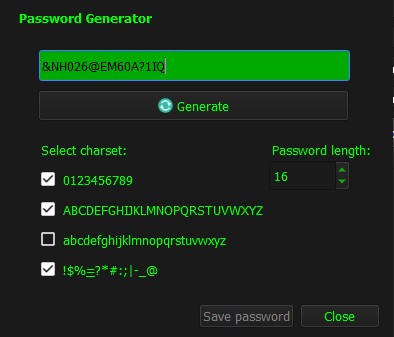
-
New update! AESFS v3.3 ( AES File Security )
Changelog: How to update:1. Uninstall the old DSM version2. Install new AESFS version
Changelog:
- bugfix: cert import wont disable while encrytion/decrytion is running
- Application Name old: Data Security Manager
- Application Name new: AES File Security
How to update:
1. Uninstall the old DSM version
2. Install new AESFS version -
New update! PM v4.5 ( Password Manager )
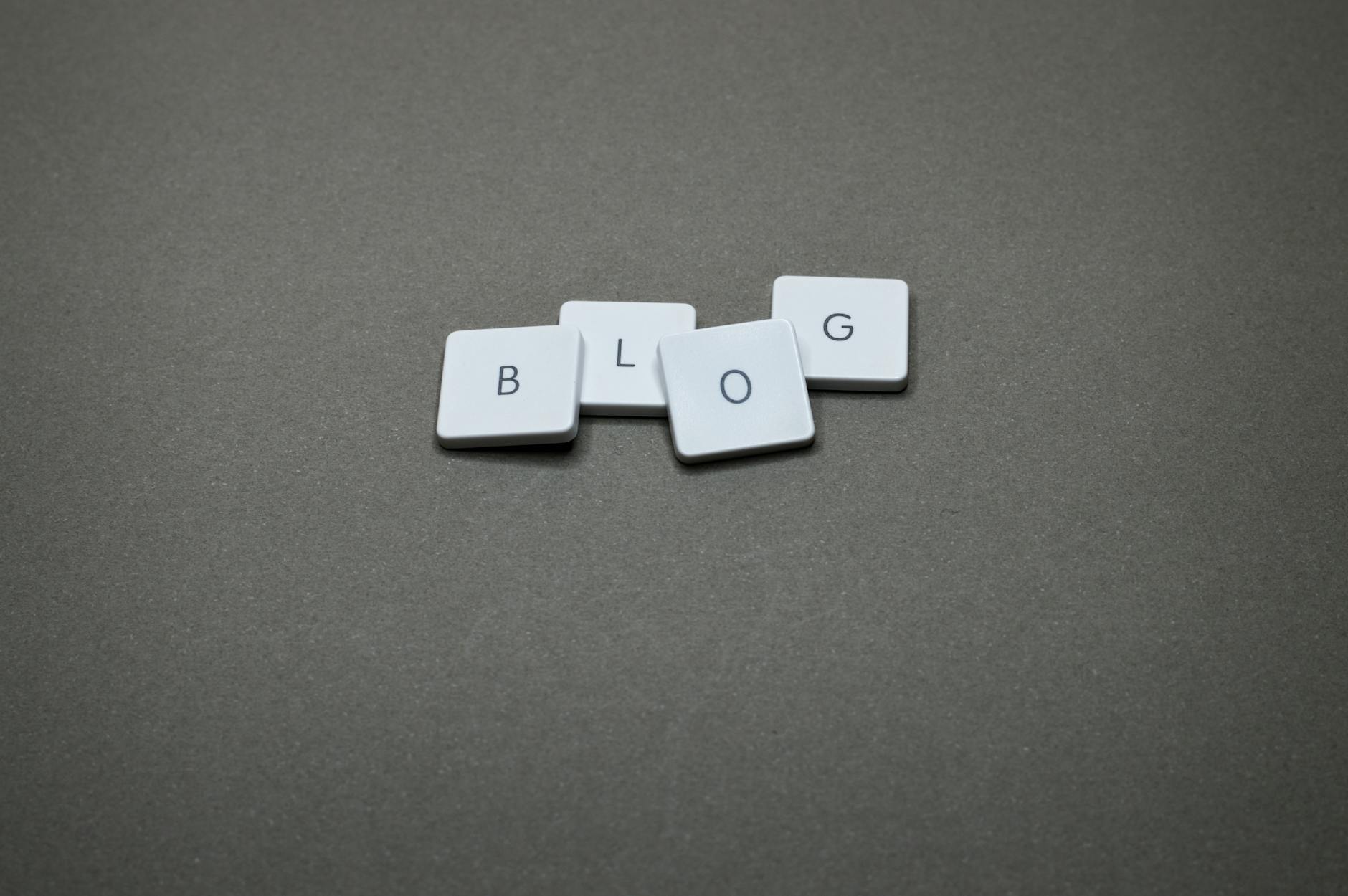
Change log:
interface: removed icons labels in table, readjusted window size to fit 1920×1080 better
How to update:
1. Export your database if needed
2. Uninstall the old PM version
3. Install new PM version
4. Open PM (the application should auto detect your last database location and load it) -
New update! PM v4.24.2.3 ( Password Manager )
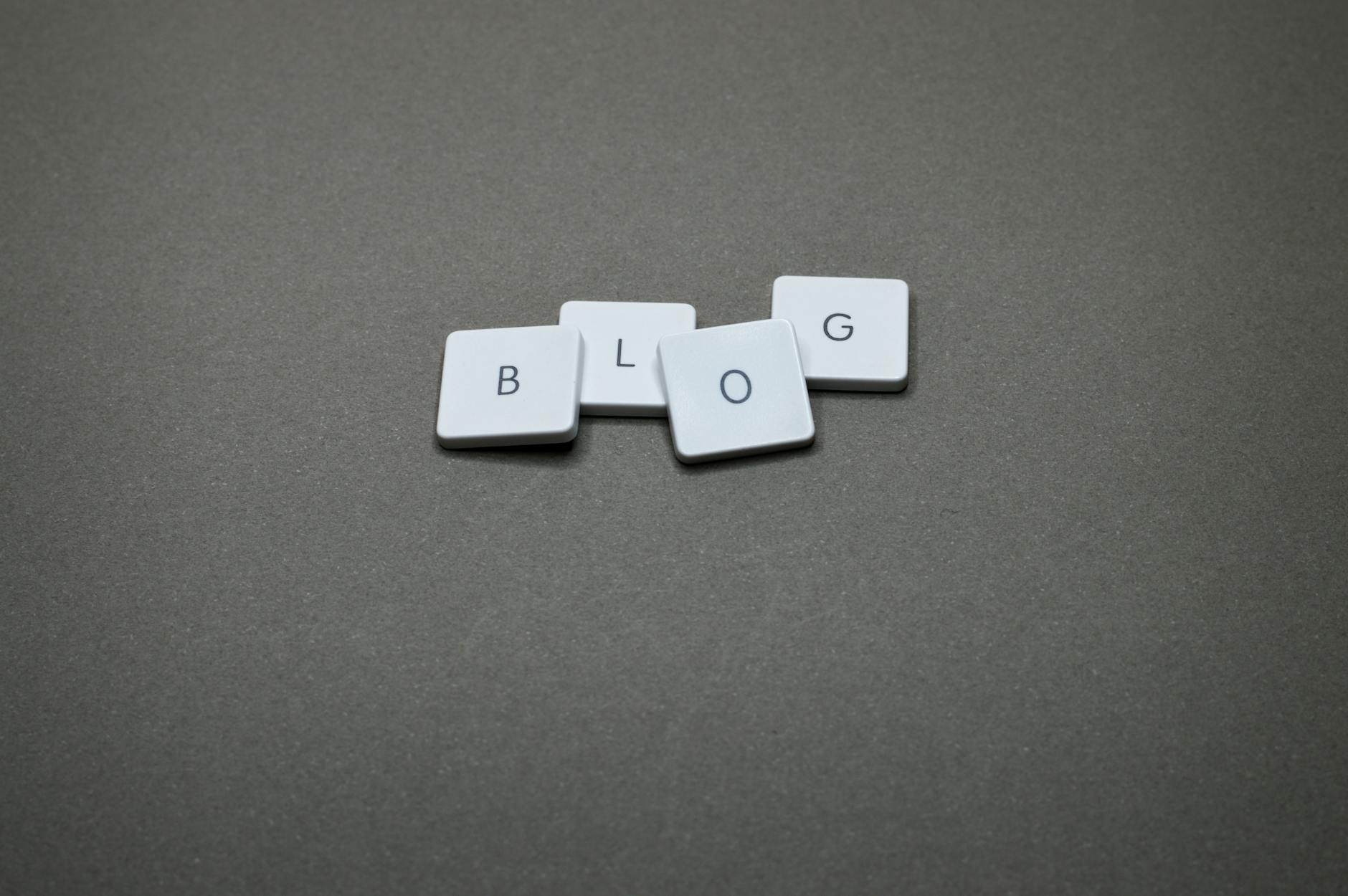
Change log:
bugfix: fixed an issue when saving and loading shortcuts from user profile settings
How to update:
1. Export your database if needed
2. Uninstall the old PM version
3. Install new PM version
4. Open PM (the application should auto detect your last database location and load it) -
New update! PM v4.24.2 ( Password Manager )
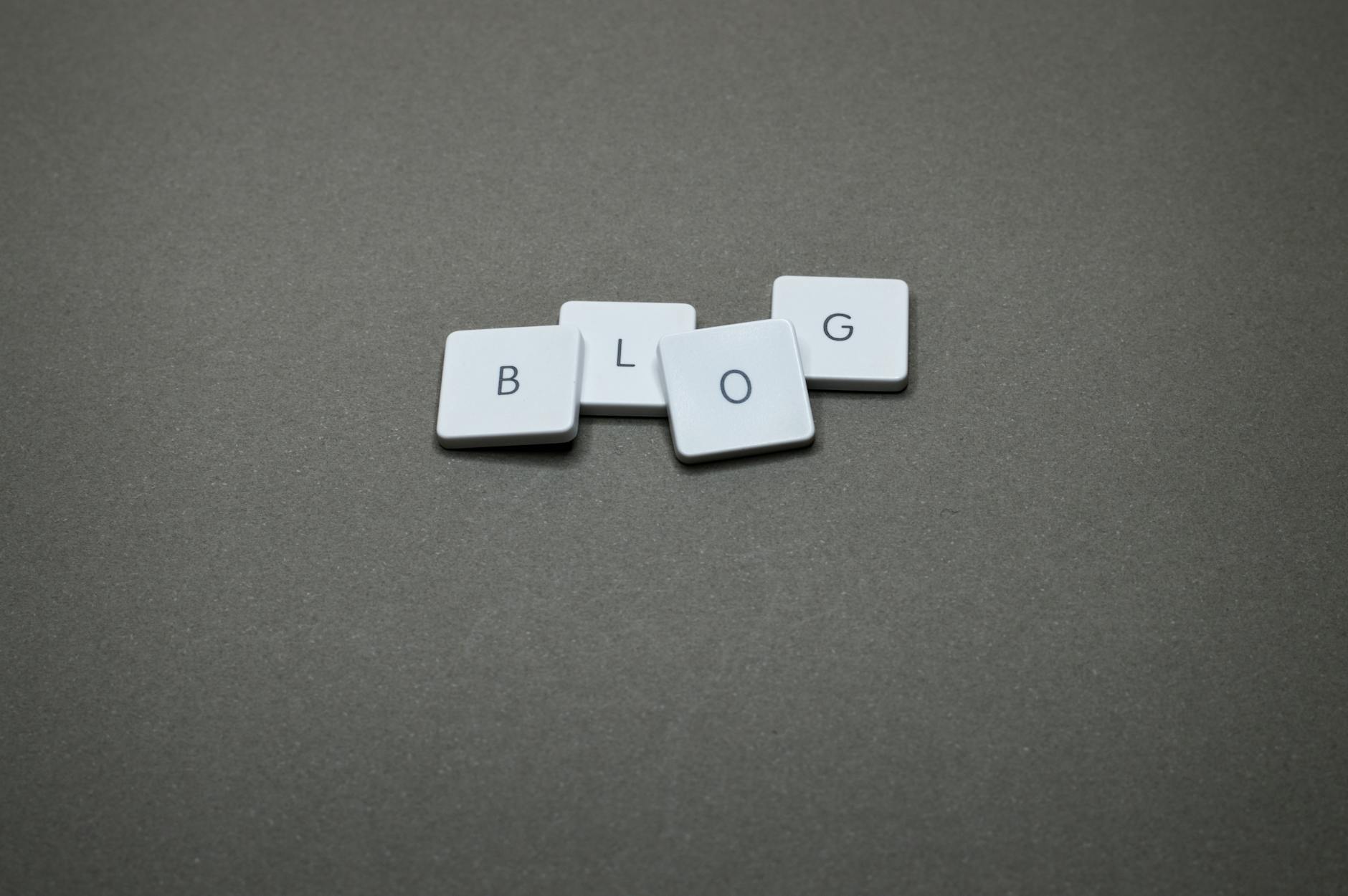
Change log:
- interface: added more symbols
- new button: Search database ( Search for username and highlight item )
- new Settings symbols for options
- interface: added text to labels and symbol passwords
- application: extended window to fit new design changes
- multitasking: multiple databases can be opened at the same time
- bug fix: fixed an issue where quick open wont center user input window
How to update:
1. Export your database if needed
2. Uninstall the old PM version
3. Install new PM version
4. Open PM (the application should auto detect your last database location and load it) -
New update! DSM v3.24.1 ( Data Security Manager )
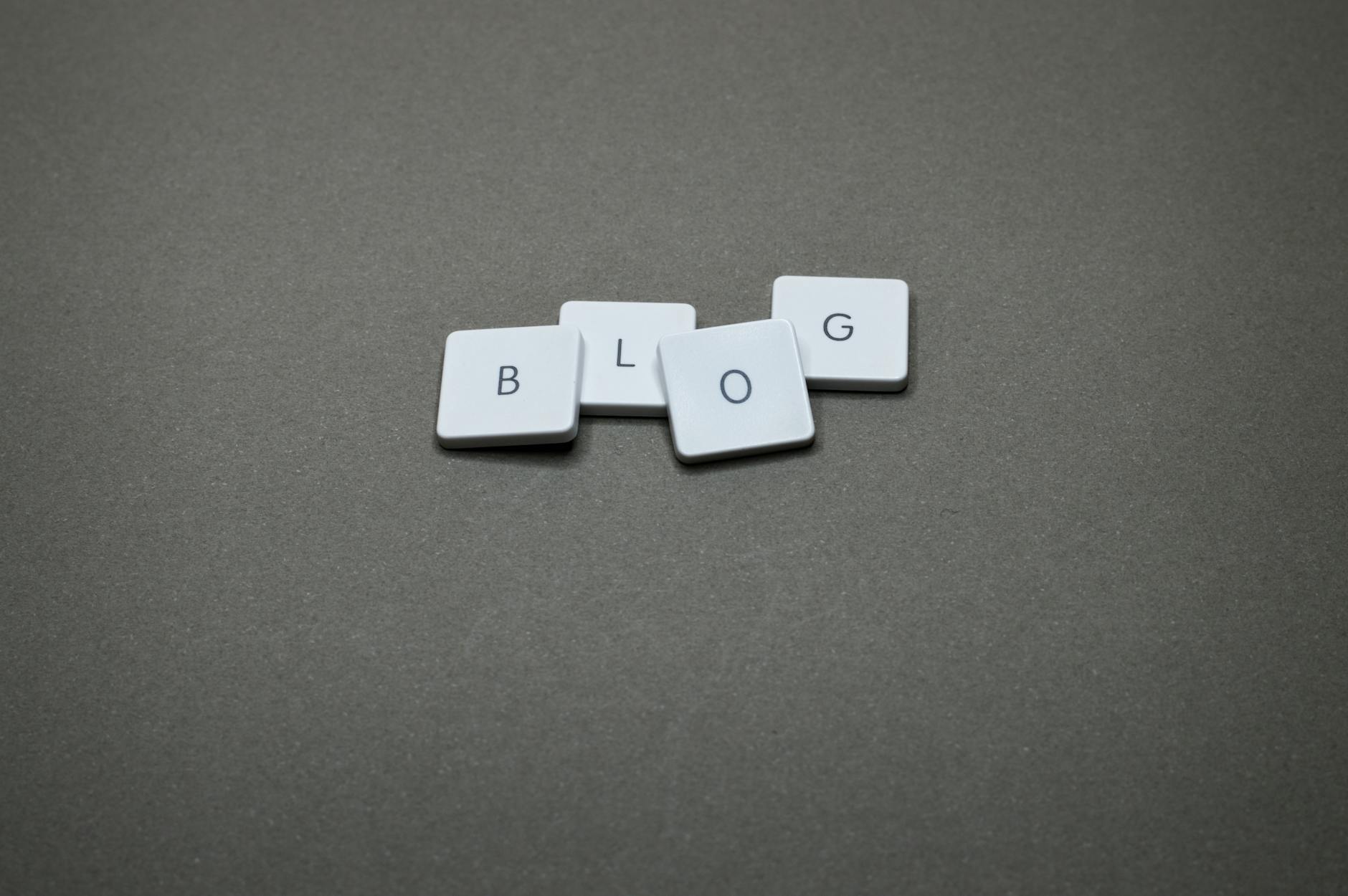
Changelog:
- interface: moved buttons , added buttons, added App version label
- buttons: certificate selections now have separate buttons
- bugfix: fixed refresh issue when encrypting/decrypting many small files
- status: added automatic file size adjustment KB, MB, GB
How to update:
1. Uninstall the old DSM version
2. Install new DSM version
3. Open DSM -
New update! PM v4.24.1 ( Password Manager )
Changelog: How to update: 1. Export your database if needed2. Uninstall the old PM version3. Install new PM version4. Open PM (the application should autodetect your last…
Changelog:
- interface: added more symbols
- new button: all profiles can now be expanded or collapsed at once
- new button: opens browser link from selected URL field
- new function: selected profile will expand automatically
- interface: software version is now visible (top right corner)
How to update:
1. Export your database if needed
2. Uninstall the old PM version
3. Install new PM version
4. Open PM (the application should autodetect your last database location and load it) -
New update! PM v4.0 ( Password Manager )
Changelog:
Changelog:
- application name is now only PM ( Password Manager )
- bugfix: where PM and popups wont center on some screen resolutions
- change: shortcuts are now saved in a seperate database in appdata of current User
- new function: database can now be merged into a existing database
- new function: database can now be changed seemlessly
- interface: colors have slightly changed to fix contrast issues
- interface: App Icon and Logo has been updated to the new design
-
New update! CPM v3.1 ( CForce Password Manager )
Changelog:
Changelog:
- bugfix: password are now hidden when importing a database
- bugfix: password are now hidden when adding a new password
- bugfix: when opening a db path will be saved after loading db
-
New update! CPM v3.0 ( CForce Password Manager )
New features and changelogs:
New features and changelogs:
- Version 2.9 was skipped to include more changes
- passwords are now hidden in database but can still be copied
- included option to use or import a remote database
- database can now be opened with a double click
- when opening a database the last known location path will be saved
- labels are now visible in database
- many bugfixes…
-
DSM v3.1 now for MacOS!
DSM v3.1 ( Data Security Manager ) is now available for MacOS Ventura 13.5!
DSM v3.1 ( Data Security Manager ) is now available for MacOS Ventura 13.5!
-
New update! DSM v3.1 ( Data Security Manager )
New Features and changes
New Features and changes
- changed certificate will now be saved
- default CForce-IT certificate was replaced
- some bug fixes…
-
New update! CPM v2.8 ( CForce Password Manager )
New features:
New features:
- shortcuts can now be mapped from database
- included security message when removing items from database
- color changes and bug fixes…
-
New update! DSM v3.0 ( Data Security Manager )
Major overhaul of DSM interface.New features & changes:
Major overhaul of DSM interface.
New features & changes:- Added option to use a different certificate
- quick decryption for fast and easy access of encrypted files
- icons updated
- beta phase removed
- license model
- annual license
- lifetime license
- “info” is now “buy a license”
- some bug fixes…
-
New update! CPM v2.7 ( CForce Password Manager )
New features:
New features:
- Generating passwords now with 6 options
- Export database adjusted for new field URL
- Import database adjusted for new field URL

















